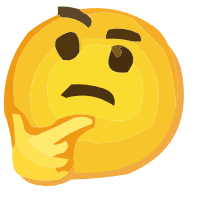Vue Router
Vue Router 是 Vue.js 官方的路由管理器,用于构建单页应用
安装 Vue Router
安装
npm
npm install vue-router@4pnpm
pnpm add vue-router@4基本配置
创建路由实例并配置路由映射:
js
// router/index.js
import { createRouter, createWebHistory } from 'vue-router';
import Home from '../views/Home.vue';
import About from '../views/About.vue';
const routes = [
{
path: '/',
name: 'Home',
component: Home,
},
{
path: '/about',
name: 'About',
component: About,
},
];
const router = createRouter({
history: createWebHistory(),
routes,
});
export default router;在 Vue 中引入
js
// main.js
import { createApp } from 'vue';
import App from './App.vue';
import router from './router';
const app = createApp(App);
app.use(router);
app.mount('#app');进阶配置
路由导航守卫
Vue Router 提供了导航守卫功能,允许你在路由跳转过程中进行拦截和处理
前置守卫
ts
// 前置守卫会在导航确认前被调用
// to: 即将要进入的目标路由对象
// from: 当前导航正要离开的路由对象
router.beforeEach((to, from) => {
// 可以根据条件判断是否允许导航
if (相关逻辑) {
// 不返回或返回 true 表示导航可以继续
return;
}
// 返回一个路由位置对象,重定向到另一个路由
return {
name: 'router-name', // 重定向的路由名称
query: { redirect: to.fullPath }, // 保存原始目标路径
};
});
export default router;常用的 to 对象属性如下:
| 属性 | 描述 |
|---|---|
to.path | 目标路由的路径 |
to.fullPath | 完整的 URL,包含查询参数和 hash |
to.name | 命名路由的名称 |
to.params | 路由参数对象 |
to.query | URL 查询参数对象 |
to.hash | URL 中的 hash 值 |
to.matched | 匹配的路由记录数组 |
to.meta | 路由元信息 |